Huch, eine Blogparade? Sowas gibt’s noch? Wieder-Blogger Stefan Graf hat jedenfalls eine zum Thema “Show me your desktop” gestartet – auch ein schön nostalgisches Thema: man zeigt den Desktop seines Computers. Und da will ich auch mal schnell mitmachen, also:
Man erkennt so nicht viel, also draufklicken und fleißig in 5120×1440 Pixel reinzoomen und rumscrollen…
Hintergrund ist eines von einem Dutzend passend zugeschnittener Weltraumbilder, die automatisch wechseln. Der herausgeschnittene Teil in der Mitte ist so bemessen, dass er so breit wäre wie die Rahmen der beiden Monitore – sodass es aussieht, als würden diese hier wie ein Fensterrahmen den Blick versperren. (Auch wenn das bei diesem Motiv nicht so sehr ins Gewicht fällt.)
Gut, allzu viel seh ich davon normalerweise nicht, nur kleinere Teile durch die Lücken zwischen den Fenstern, aber trotzdem…
(Kleine Meckerei am Rande: Windows 8 hat die Fensterrahmen-/Highlightfarben beim Bildwechsel noch schön überblendet, Windows 10 ändert sie einfach schlagartig.)
Desktop-Icons gibt’s keine. Kann ich eh kaum anklicken. Aber einen Kalender, nämlich Rainlendar in der Pro-Version mit Google-Calendar-Anbindung. Der klebt zwar nicht fest auf dem Desktop, gehört aber irgendwie doch hier dazu.
Dafür gibt’s auf der Taskleiste neben den laufenden und angepinnten Programmen links noch eine True Launch Bar rechts, bei dem alle Icons außer dem X Untermenüs sind, dazu Wetter, Systemauslastung und eine auch aus größerer Entfernung lesbare Uhr.
Wer von den noch mitlesenden Bloggern auch noch mitmachen will, Stefans Blogparade geht noch knapp einen Monat bis zum 14.8.

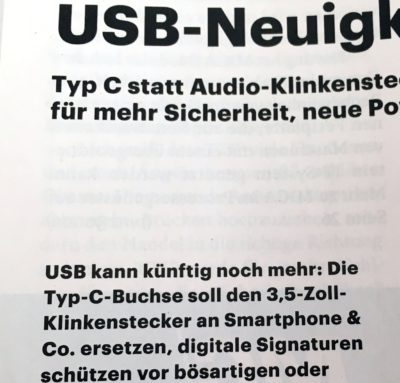

 “ denkt: Da hat jemand im Text Zoll und Millimeter verwechselt, gemeint ist die 3,5-mm-Klinkenbuchse… und ja, ich weiß, das ist nicht die qualitativ höchstwertige Bildmanipulation…)
“ denkt: Da hat jemand im Text Zoll und Millimeter verwechselt, gemeint ist die 3,5-mm-Klinkenbuchse… und ja, ich weiß, das ist nicht die qualitativ höchstwertige Bildmanipulation…)

