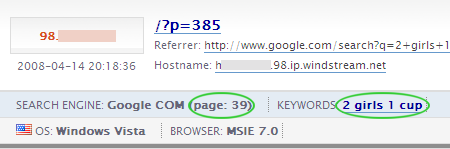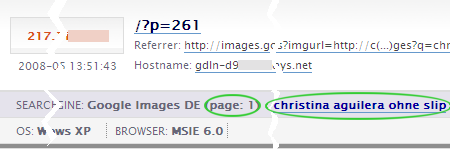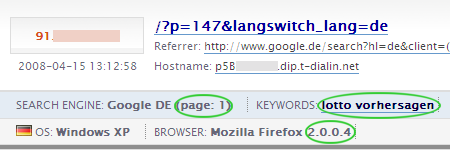… and a preliminary solution:
The WordPress plugin “Ajax Edit Comments” from The Reader Appreciation Project1 allows the commenter to edit his comment for a certain time – useful especially for typos and minor corrections. (Admins can do more.) Visitors utilize it here for about every 10th comment, by the way.
Now Pierre notified me yesterday about the high number of database queries (and that the response time could be better, too) – higher than what I always saw when logged in. (See the blue footer line.) Doing a little research, I found that it’s the aforementioned Ajax Edit Comments that uses 4 additional database queries for each comment in order to check if the visitor is allowed to edit it (unles (s)he’s logged in as admin who is always allowed to edit). That can sum up to quite a lot if there are many comments on a single post.
I quickly added a little modification to the plugin2 which check the comment age in advance without database access – in my quick tests, these modifications appear to work fine. If you too don’t see any problems – feel free to test it here or maybe later for the music quiz on 16:00 – I will, of course, send the changes to the plugin’s author, hoping they will be included in future versions. ![]()