 This is a post for a German blog carnival about whether to have external links open in a new tab/window – by giving them the attribute
This is a post for a German blog carnival about whether to have external links open in a new tab/window – by giving them the attribute target="_blank" – or not.
Actually, I’m quite surprised how many like this attribute – I, on the other hand, don’t like to be patronized that way at all. If I want to open a link in a new window or tab, I can do that as desired with Shift+left-click and middle click (or Ctrl+left-click), respectively, or via the right-click context menu – these options seem to be way too little known. We should start a Middle Click Awareness Week…
On notebooks (with touchpad) you then need either the right click, spread your fingers or use the other hand.
If the website/blog owner, on the other hand, is using the target="_blank" attribute, I don’t have an easy way to open the link in the same window/tab, which I actually do want to do sometimes (yes, not with each and avery click you desperately want to stay on the original page, for at some point, you actually have seen enough for this visit ![]() ) – so I got an unneeded tab open that I have to close manually.
) – so I got an unneeded tab open that I have to close manually.
On notebooks (with touchpad) you then have to cumbersomely move to the close button of the tab or window (or use a key combination).
 By the way, especially for smaller mobile surfing devices (which have lower resources) this may become more of a convenience and performance problem; this certainly applied to the “Nokia 770 Internet Tablet” I had been using for some time.
By the way, especially for smaller mobile surfing devices (which have lower resources) this may become more of a convenience and performance problem; this certainly applied to the “Nokia 770 Internet Tablet” I had been using for some time.
So the only argument in favor of _blank seems to me the lack of knowledge of some web surfers regarding the ways to operate their browsers. And some particular arguments of _blank supporters – some of which seem to want it for all links – I can’t follow at all (no offence meant): Lia, for instance, writes in this comment (in German; my translation:):
I’m always annoyed when I have to click an image to enlarge it and then have to click the Back button!
 To what extent is it easier and more comfortable to close a window or tab than to click the Back button? By the way, many mice with more than 3 buttons have the Back funtion by default on the 4th button!
To what extent is it easier and more comfortable to close a window or tab than to click the Back button? By the way, many mice with more than 3 buttons have the Back funtion by default on the 4th button!
And Prinzzess seems to prefer to type a former URL again and fret about that over using the Back button, which offers a longer history on all reasonably useful browsers without mass click orgies. Or over taking control by herself with middle click & co. in the first place…
Regarding the standards conformity which is against this attribute, well, this isn’t that important to me, the visitor comes first (and this target attribute doesn’t cause display problems, anyway).
So my “campaign slogan”:
![]() Against patronizing, against
Against patronizing, against target="_blank"! ![]()
Photo © absolut – Fotolia.com
 First, this post is about the
First, this post is about the 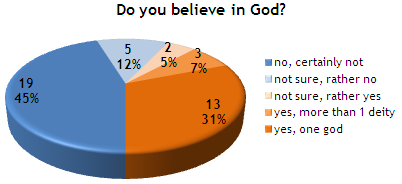
 Let’s move on to the other part of the title – astrology, somewhat also as an example for superstition, which I personally don’t think much of, either, “of course”. The magazine
Let’s move on to the other part of the title – astrology, somewhat also as an example for superstition, which I personally don’t think much of, either, “of course”. The magazine  My
My 